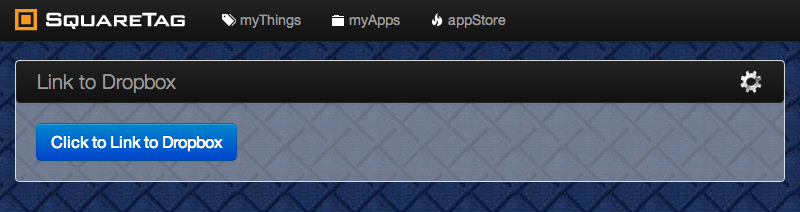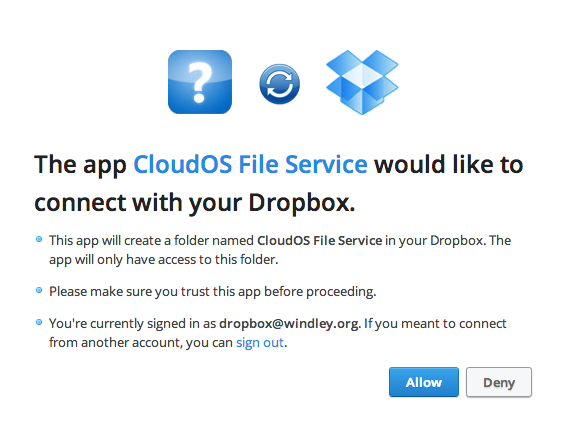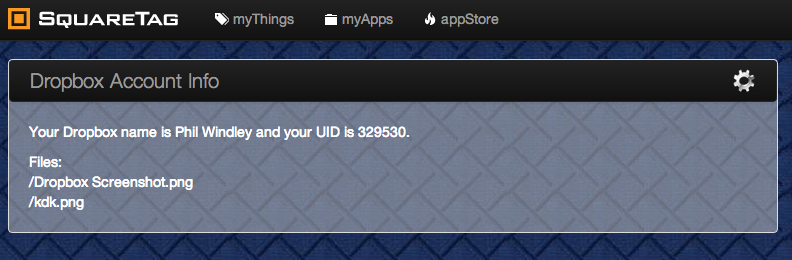...
When this rule runs, the user will see something like this:
Screen Shot 2013-05-30 at 11.31.07 AM.png
After the click, they'll see this dialog at Dropbox:
Screen Shot 2013-05-30 at 11.32.52 AM.png
Getting the Access Token
...
The result looks like this:
Screen Shot 2013-05-30 at 11.33.45 AM.png
Conclusion
This recipe has shown how to use the Dropbox API and OAuth 1.0a from within KRL. The OAuth interactions have been handled completely within KRL. This recipe could be easily adapted to any OAuth 1.0a protected resource as long as it supports PLAINTEXT signatures. OAuth 2 is considerably simpler and should be easily doable using the techniques outlined above.
...