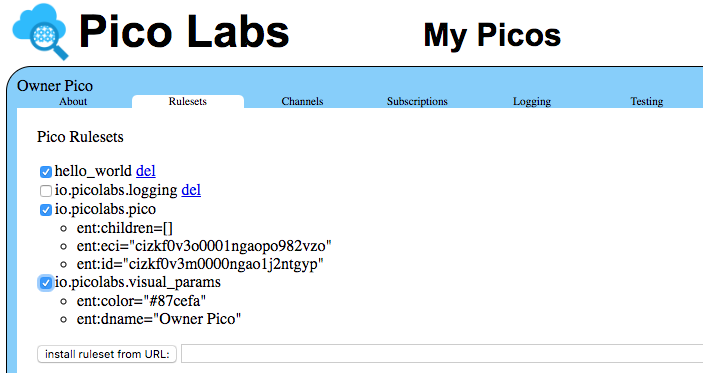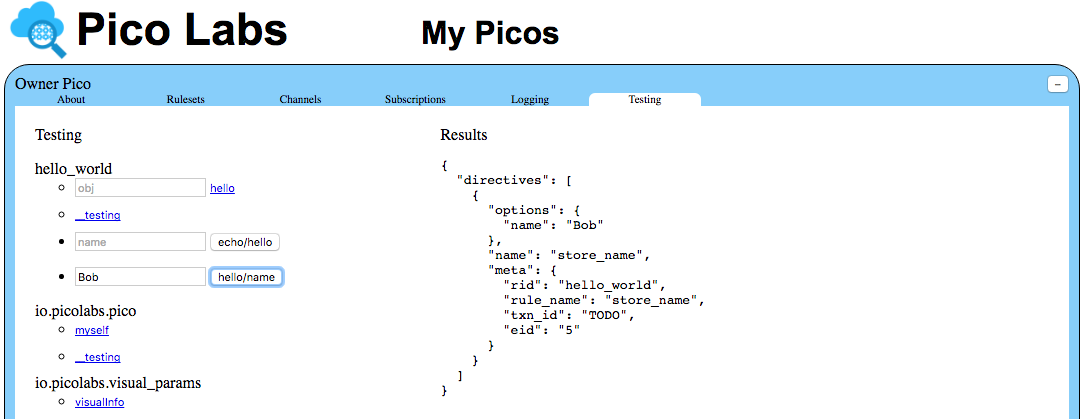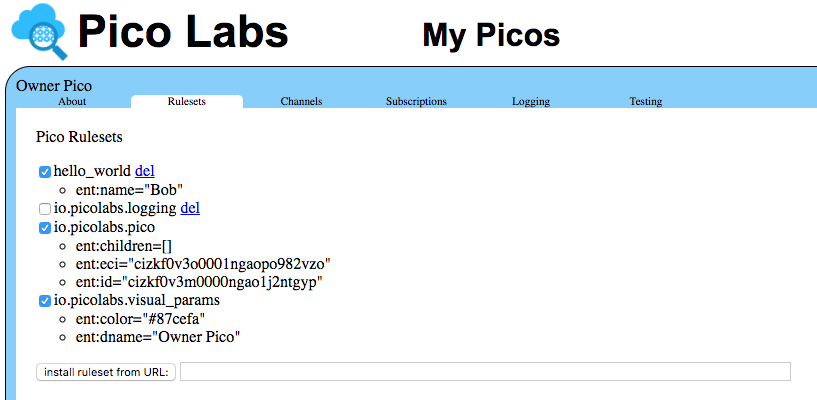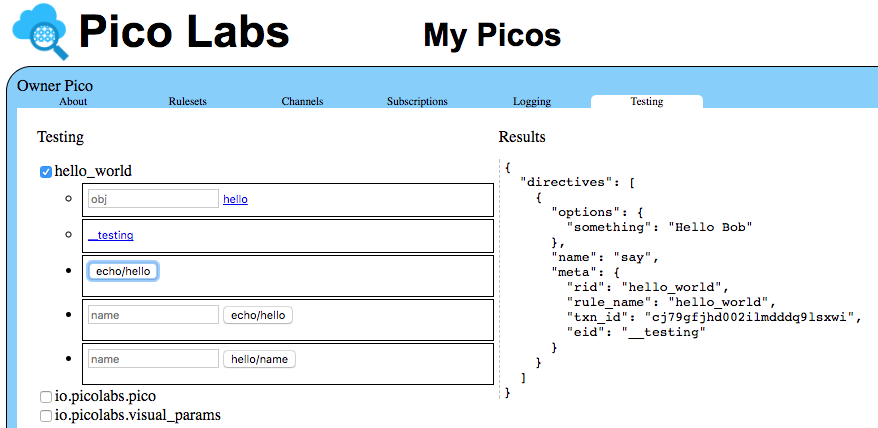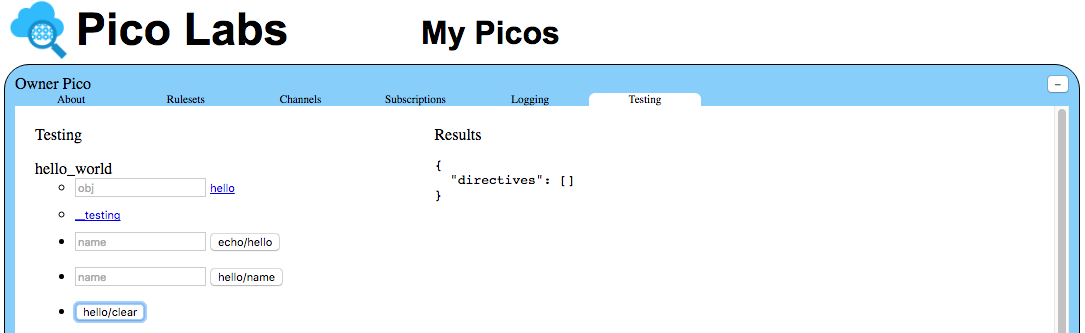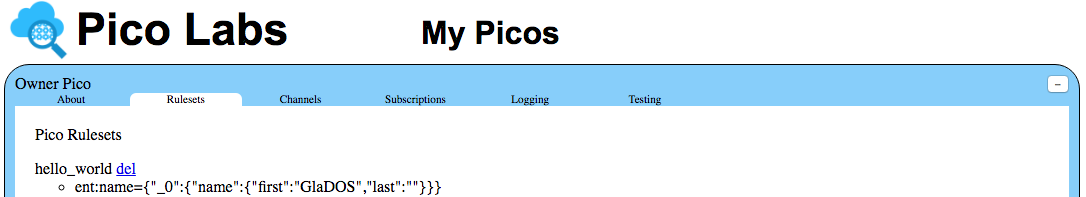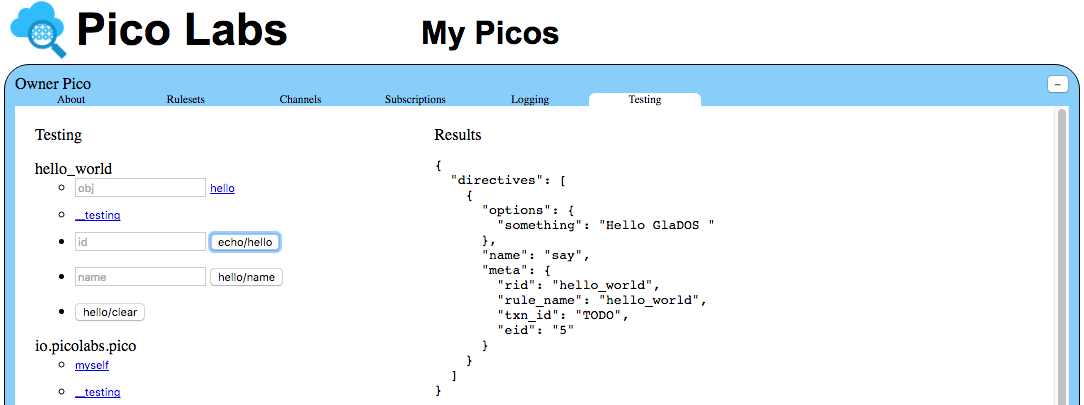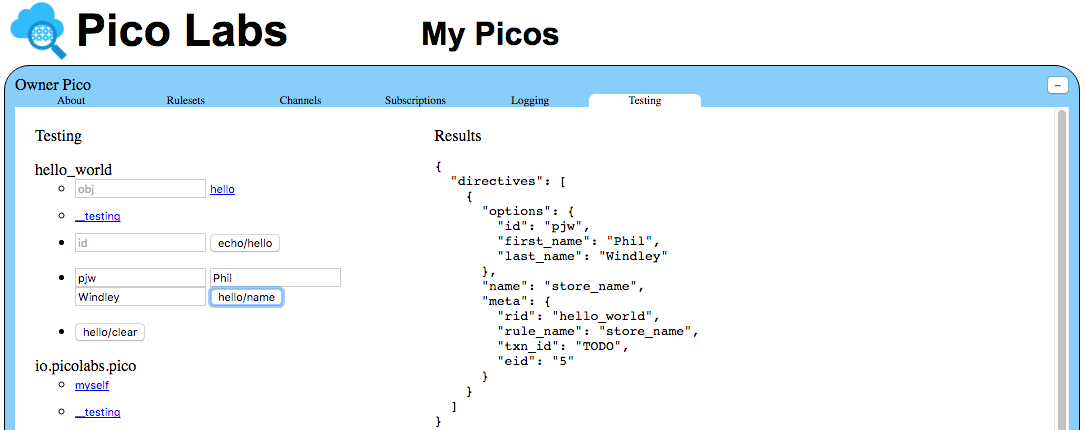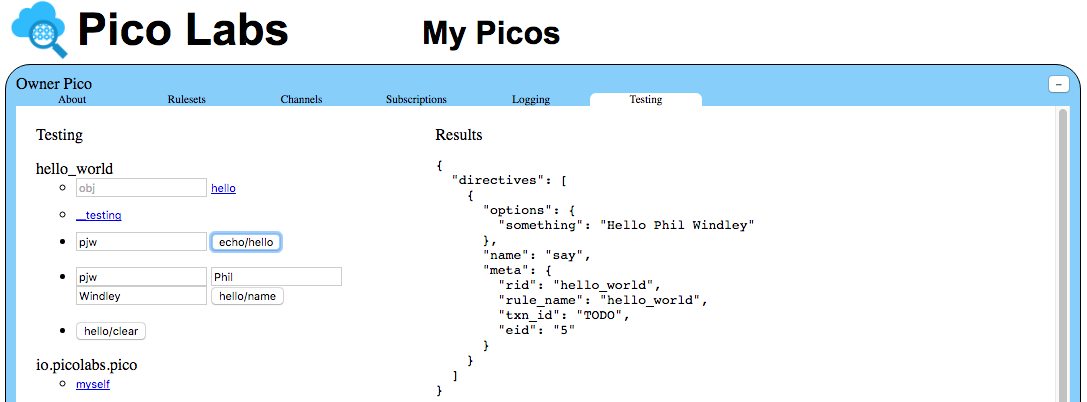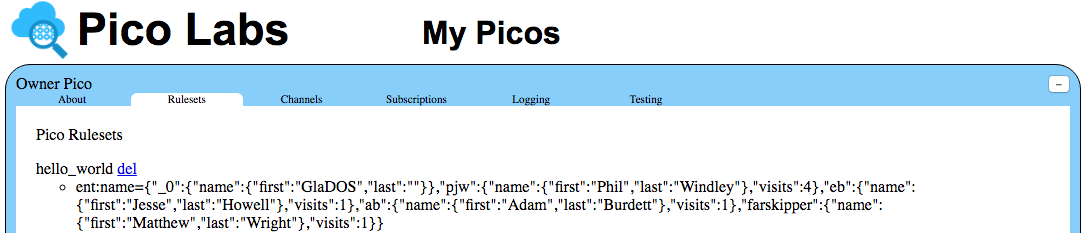...
Note: inspired by and often copied verbatim from (Classic) Lesson: Pico State the original second lesson.
...
Before starting, visit the "Rulesets" tab for your pico, and notice that your pico has no entity variables for the "hello_world" ruleset. Click on the ruleset name to see any entity variables stored for that ruleset by this pico.
You will create a rule and name it store_name. Have it select on event domain hello and event type name.
...
| Code Block |
|---|
{ "domain": "hello", "type": "name", "attrs": [ "name" ] } |
Bind In the prelude, bind a variable for the name event attribute (also named "name") and log it, all in the prelude. When the rule store_name fires, have it send a directive named store_name with option name giving the passed parameter name event attribute we are going to set. The directive will allow us to know that the rule is working fired without having to look at the logs.
...
| Code Block | ||||
|---|---|---|---|---|
| ||||
rule store_name {
select when hello name
pre{
name = event:attr("name").klog("our passed in name: ")
}
send_directive("store_name") with
name = name
always{
ent:name := name
}
} |
Notice that the identifier "name" appears in several different place in this rule, and plays different roles.
- line 36: "name" is the event type
- line 38: "name" is a local variable which is bound to the value of the passed-in attribute named "name"
- line 41: "name" will be the name of the first of the "options" appearing in the directive and its value there will be the value bound in line 39
- line 43: "ent:name" is the name of an entity variable which will be set to the value bound in line 39
With an entry for the hello/name event in place, when you refresh your pico's "Testing" tab, there will be a UI for sending the event which will trigger the new rule. Use this UI to send the event. Notice the directive returned by the rule, named "store_name".
Refresh the "Rulesets" tab for your pico, and you'll see the entity variable named "ent:name", which was created the first time it was used.
Now change the hello_world rule to default to our persistent name.
| Code Block |
|---|
rule hello_world {
select when echo hello
pre{
name = event:attr("name").defaultsTo(ent:name,"use stored name")
}
send_directive("say") with
something = "Hello " + name
} |
Test the persistence by raising an "echo/hello" event to hello_world without providing a value. This will cause the defaultsTo operator to provide the persisted name, which will be mentioned in the directive.
You have now created and used a simple entity variable to give your pico persistent state.
Complex Entity Variables
We used an entity variable to store a simple string, but you can also store complex objects in your entity variables. To search access deep branches of your object you provide use a hash pathspath.
Let's change the hello_world ruleset to know multiple users.
To do this we will need to do the following:
- Change our entity variable to be a map of users.
- Modify
store_nameto store multiple users (one at a time). - Modify
hello_worldto greet from a user id.
Modify the entity variable in store_name to be a hash of user id's and names.
Start by adding a rule to initialize a structure to contain the map of user names. We'll bind a name clear_name to a structure with one, default, name. Be sure to put this declaration in the globals section of the ruleset.
| Code Block |
|---|
global {
...
clear_name = { "_0": { "name": { "first": "GlaDOS", "last": "" } } }
...
}
rule clear_names {
select when hello clear
always {
ent:name := clear_name
}
} |
If you add the following to the "events" array in the "__testing" structure, then you'll have a UI in the "Testing" tab of your Pico to initialize the entity variable "name".
| Code Block |
|---|
{ "domain": "hello", "type" : "clear" } |
Validate your code changes, and refresh the "Testing" tab. Click on the "hello/clear" button to trigger the event.
Refresh the "Rulesets" tab to verify that the entity variable has been set to the default name structure.
Now, let's modify the "hello_world" rule to obtain the name for the greeting from the structure. All we need to change is the code in the rule prelude.
| Code Block |
|---|
id = event:attr("id").defaultsTo("_0")
first = ent:name{[id,"name","first"]}
last = ent:name{[id,"name","last"]}
name = first + " " + last |
You'll notice that where this rule used to expect the name as an event attribute, it now expects the id. So, adjust the entry accordingly in the "__testing" object.
| Code Block |
|---|
{ "domain": "echo", "type": "hello", "attrs": [ "id" ] } |
Validate and install the modified ruleset. Refresh the "Testing" tab and click on the "echo/hello" button. Notice the directive now suggests a greeting to the default name.
Now, we need to modify the store_name rule to add another name to our entity variable structure.
| Code Block |
|---|
rule store_name {
select when hello name
pre{
passed_id = event:attr("id").klog("our passed in id: ")
passed_first_name = event:attr("first_name").klog("our passed in first_name: ")
passed_last_name = event:attr("last_name").klog("our passed in last_name: ")
}
send_directive("store_name") with
id = passed_id
first_name = passed_first_name
last_name = passed_last_name
always{
ent:name := ent:name.defaultsTo(clear_name,"initialization was needed");
ent:name{[passed_id,"name","first"]} := passed_first_name;
ent:name{[passed_id,"name","last"]} := passed_last_name
}
} |
Update the entry for this rule in the __testing structure, to reflect the fact that it now expects three event attributes.
| Code Block |
|---|
{ "domain": "hello", "type": "name", "attrs": [ "id", "first_name", "last_name" ] } |
Refresh the "Testing" tab and add a new name, filling in the three fields and clicking on the "hello/name" button.
Notice also, in the web server console, these messages:
| Code Block |
|---|
[KLOG] our passed in id: pjw
[KLOG] our passed in first_name: Phil
[KLOG] our passed in last_name: Windley
[DEBUG] { rid: 'hello_world',
event:
{ eci: 'citdel5gz00012aaoo5ucc613',
eid: '5',
domain: 'hello',
type: 'name' } } fired |
Now use the new "id" value and click the "echo/hello" button. Note the suggested greeting in the directive sent by this rule.
Splendid! You have learned to use complex entity variables.
Querying Persistent Variables
We could use our entity variable directly, but the code will quickly become un-readable.
Let's create some functions to access our entity variable.
To do this we will need to:
- Add a
usersfunction to retrieve all users - Add a
namefunction to retrieve a user from id. - Modify
hello_worldto use the newusersandnamefunctions
Create two functions in the global block that returns all users and that returns the user name given an id. You can read more about functions here. A function returns the value of its last expression.
| Code Block |
|---|
name = function(id){
all_users = users();
nameObj = id => all_users{[id,"name"]}
| { "first": "HAL", "last": "9000" };
first = nameObj{"first"};
last = nameObj{"last"};
first + " " + last
}
users = function(){
ent:name
} |
With the functions defined in the global block, we can simplify the prelude of the "hello_world" rule:
| Code Block |
|---|
pre{
id = event:attr("id").defaultsTo("_0")
name = name(id)
} |
After saving your changes to the ruleset, refresh the "Testing" tab and verify that all is working as before.
Sweet, you now can add as many users as you want and have your ruleset say hello to each user.
Next Level
We have multiple users our ruleset can recognize with an id, but it would be so much cooler if we knew how many times our ruleset says hello to a user.
Let's make our ruleset smarter.
To do this we will need to use the structure in our entity variable to count visits.
| Code Block |
|---|
rule hello_world {
select when echo hello
pre{
id = event:attr("id").defaultsTo("_0")
name = name(id)
visits = ent:name{[id,"visits"]}
}
send_directive("say") with
something = "Hello " + name
fired {
ent:name{[id,"visits"]} := visits + 1
}
} |
After adding some users, and sending some "hello_world" events, your entity variable would look something like this:
Congratulations!
You have learned how to use complex entity variables and how your Picos can maintain state.Up next: Lesson 3. Pico-Based Systems Lesson, where you will learn how to use more than one Pico to create an application.
Exercises
Do the following: