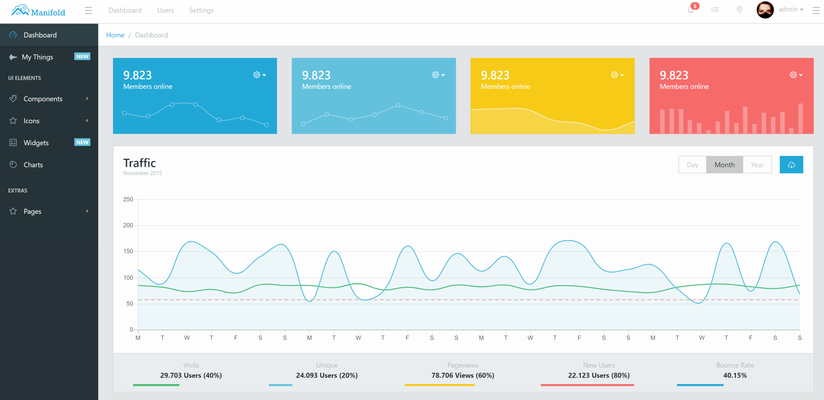...
- Enter these fields:
- Hostname: localhost:8080 (or wherever the pico engine is running from). Do not include "http://"
- Client ID: what you had previously entered in the root pico.
- Client Secret: Whatever your secret was (should be in your clipboard)
- Authorize, this should redirect you to a login page on your pico engine requesting an "Owner ID". This can be the default ("root"/"toor") or the owner that you created earlier. This is the same as logging into a website.
- Upon submitting you should see the page refresh with an approve/deny page and your client_img, like the following: Click approve.
- You should be redirected to a dashboard with several graphs. These are all boilerplate.
...