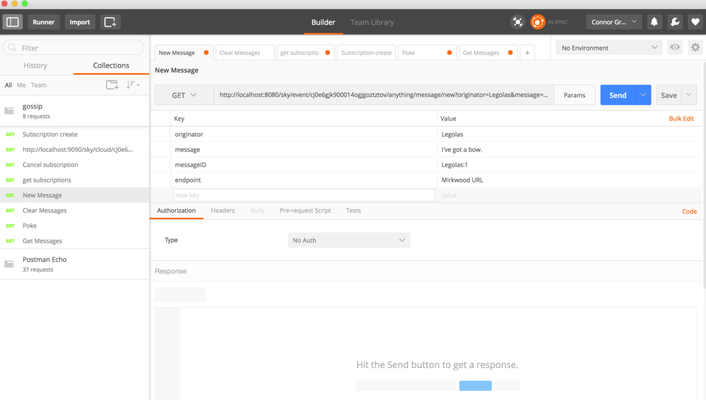A pico is an event processing system. The functionality of a pico is independent of how the events are transported. Currently, events are transported over HTTP, encoded using the Sky Event protocol.
...
Sky events are raised on an event channel that is tied to a specific pico. Event channels can be managed from the Channels tab in the pico engine UI.
Raising Events with Postman
Postman also offers an excellent way to raise events to a pico. You can download the app onto your computer here. It looks something like this:
The left column provides different folders that you can create to represent different projects. The bar in the top middle of the screen is the location where you build your sky event or sky cloud request, using the pico's eci that you would like to send the query/event to. Near the top right of the screenshot, there is a save option which will allow you to rename and save the current settings for this single HTTP request into any folder you would like (here, the current HTTP request selected is called "New Message"). By clicking on the "Params" button, a dropdown will list the key/value pairs that you can enter. These parameters will be saved and automatically appended to your HTTP request, so once you build your request via the API's, don't worry about manually entering anything. Any directives or results will be neatly shown down below in the empty box declaring, "Hit the Send button to get a response."
Remember:
- Use the Sky Event and Sky Cloud API's to build the URL
- The Sky Event API is used to raise events
- The Sky Cloud API is used for retrieving information that is shared in your ruleset
Raising Events with curl
Because events are simply represented by a specially formatted URL called a "event signal URL" (ESL), you can use curl or even a browser to raise events. For example, the following raises the event foo:bar on the ECI ABCD-1234 with EID 56789 on an engine host at example.com (if you don't know what these mean, read the Sky Event protocol page):
...
Raising Events with the Sky Event Console
The Sky Event Console is a Chrome application that raises events directly to the Sky API.
Download the source code for the Sky Event Console from github.com. You install it as an unpacked extension from the source from the Extensions page in Chrome.
...
If you develop libraries for other programming languages or frameworks, please let us know by posting to the Forum.
Raising Events with Postman
Postman also offers an excellent way to raise events to a pico. You can download the app onto your computer here. It looks something like this:
The left column provides different folders that you can create to represent different projects. The bar in the top middle of the screen is the location where you build your sky event or sky cloud request, using the pico's eci that you would like to send the query/event to. Near the top right of the screenshot, there is a save option which will allow you to rename and save the current settings for this single HTTP request into any folder you would like (here, the current HTTP request selected is called "New Message"). By clicking on the "Params" button, a dropdown will list the key/value pairs that you can enter. These parameters will be saved and automatically appended to your HTTP request, so once you build your request via the API's, don't worry about manually entering anything. Any directives or results will be neatly shown down below in the empty box declaring, "Hit the Send button to get a response."
Remember:
...