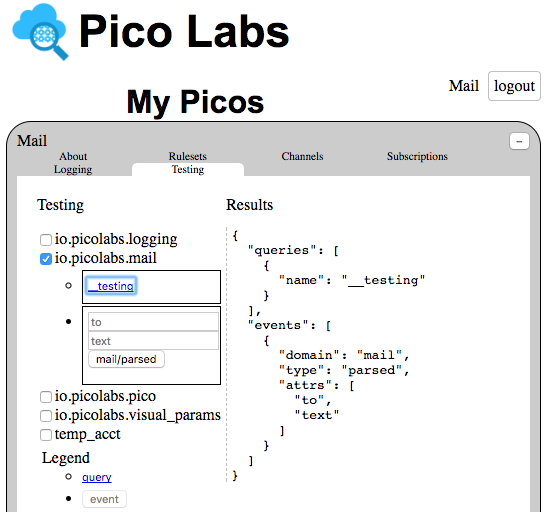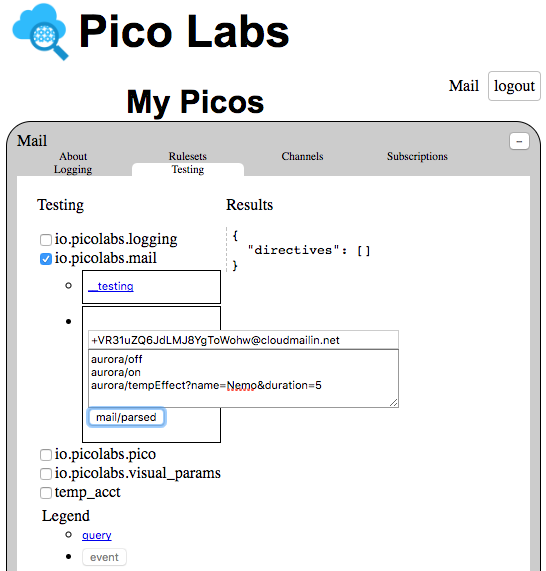...
An event map has keys "domain" and "type" for the domain and type of the event, and if needed, a key "attrs" whose value is an array of attribute names.
Adapting the tests in the Testing tab
For some specific uses of a test in the Testing tab, you might feel the need for variations. Some of these can be done by right-clicking on one of the text boxes and clicking "Inspect". Then, some simple edits of the generated HTML can let you adapt a test to your needs.
For example. for some testing during develpment of the technique for Triggering Events from Email Messages we needed to make the "to" box wider and, especially, the "text" box needed to be multi-lined in order to properly test the mail:parsed event.
Inspecting the "to" box showed this HTML (edited to elide the actual ECI) in the browser's developer tools.
| Code Block |
|---|
<form class="js-test sky-event" action="/sky/event/ECI/__testing/mail/parsed">
<input type="text" name="to" placeholder="to">
<input type="text" name="text" placeholder="text">
<button type="submit">mail/parsed</button>
</form> |
Adding size="50" to the "to" input field and changing the "text" field from an input tag to a textarea tag will change the HTML shown in the developer tools to
| Code Block |
|---|
<form class="js-test sky-event" action="/sky/event/ECI/__testing/mail/parsed">
<input type="text" name="to" placeholder="to" size="50">
<textarea type="text" name="text" placeholder="text"></textarea>
<button type="submit">mail/parsed</button>
</form> |
which, after some dragging of the lower-right corner of the textarea box, will look like this.