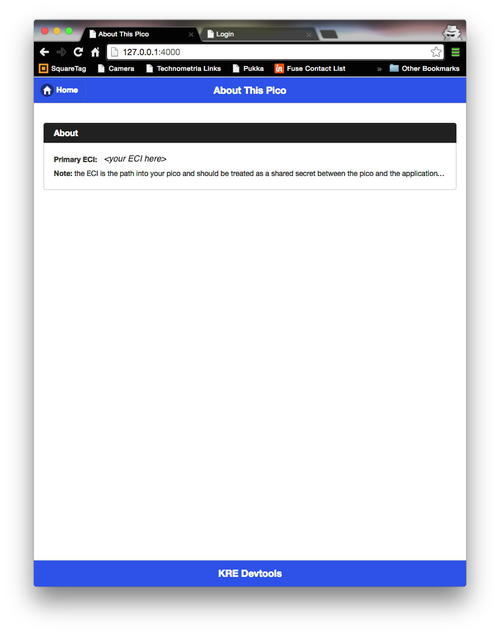Because KRL rulesets run in the cloud, it can often be difficult to know just how to go about debugging them.
First, read (Classic) Tips for Developers.
| Table of Contents |
|---|
Seeing the Ruleset
The describe API provides a way to see information about a ruleset.
| Code Block | ||||||
|---|---|---|---|---|---|---|
| ||||||
https://cs.kobj.net/ruleset/describe/b507199x0.prod;b16x16.dev |
This can be useful for seeing the last time the ruleset was flushed, the functions it provides, the rules it defines, and the select statements for each rule.
| Anchor | ||||
|---|---|---|---|---|
|
The Sky Event Console is a Chrome application that raises events directly to the Sky API.
...
To use the Sky API, also need to know how to get an event channel identifier (ECI) for your pico. You can retrieve the primary, OAuth ECI for the account using the About function of the KRL Developer Tools application.
Using the Pico Logger
The KRL Developer Tools application uses the built-in pico logging system to show logging data from events raised to a pico. The logging page looks like this:
...