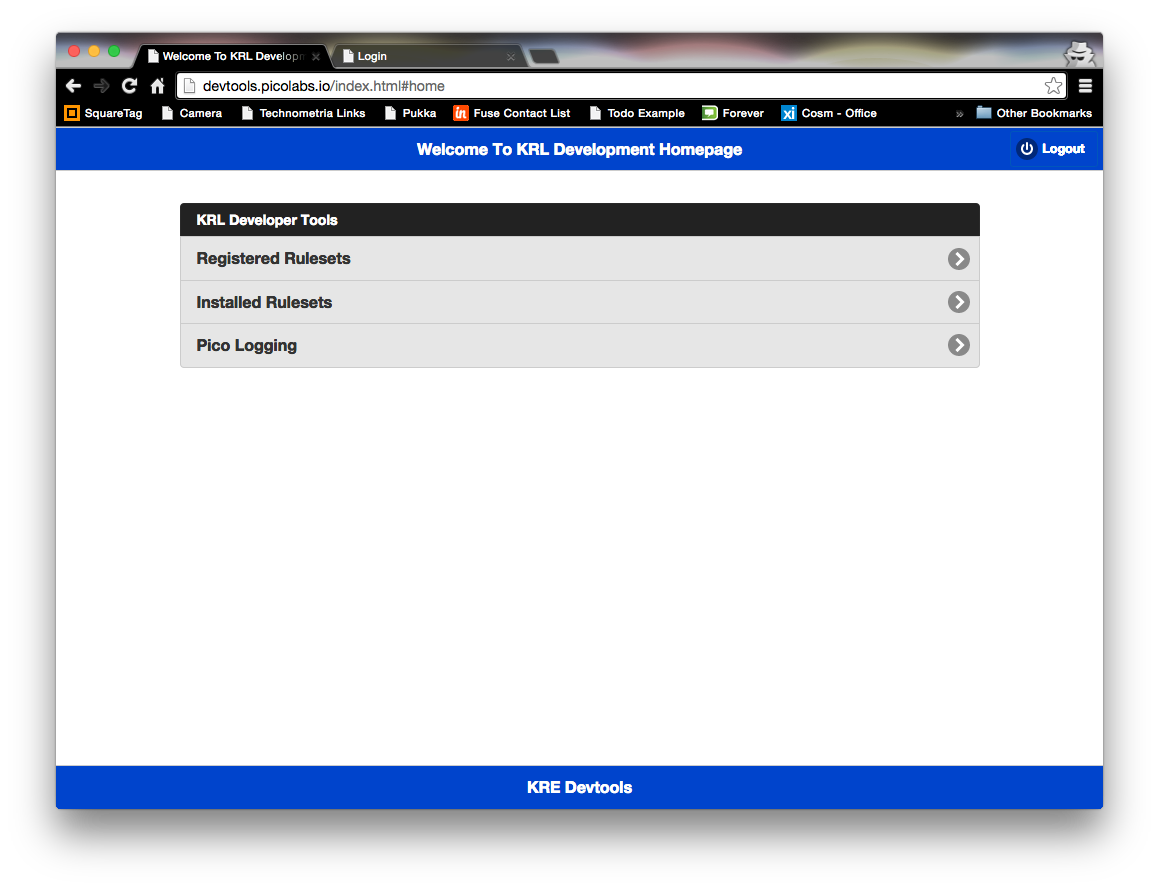This quickstart Quickstart will help you get your KRL programming environment set up and working.
The old Quickstart for SquareTag is still available.
Learning Objectives
After completing this Quickstart lesson, you will:
- understand important concepts about programming in KRL including ruleset structure
- have created an account on KRE
- know how to use Devtools to register a ruleset
- have installed a ruleset in your pico
- understand how to flush a ruleset
Concepts
Getting started with KRL can be a big leap because there are so many things that are different about programming in KRL:
...
KRL is executed by the Kinetic Rules Engine (KRE), a an open-source, cloud-based rule processing system. All of the properties listed above are present in any KRE system.
...
Prerequisites
To complete the following Quickstart, you will need
- An editor. There are KRL plugins for many popular editors
- A Github account
- An account on a KRE instance. The easiest way to do this is to use the Pico Labs Labs-hosted instance of KRE.
Creating
...
an Account and Pico
...
- Create a Kynetx account and pico
- Authorize the KRL Developer Tools application to access your account and it's associated pico (using OAuth).
| Info |
|---|
The styling of the account creation and OAuth authroization authorization page is different than the KRL Developer Tools page styling. This is normal in an OAuth situation. |
Once you create your account, the minimum rulesets for running the pico and the KRL Developer Tools will have been installed. After authorizing the KRL Developer Tools you should see the main page:
...
Registering a ruleset tells the rules engine about it, but doesn't put in any pico so it can be run. Installing the ruleset in a pico is a separate activity. Registering rulesets is a developer activity, while installing them is a user activity. As a developer, you're in both roles, so you have to do both. Consequently, the next step is to install your ruleset. We're going to install it in the same pico that we're running the KRL Developer Tools from.
...
See Debugging KRL Rulesets for detailed information.
Next Steps
After completing this Quickstart you should continue with the Pico Programming Lessons.