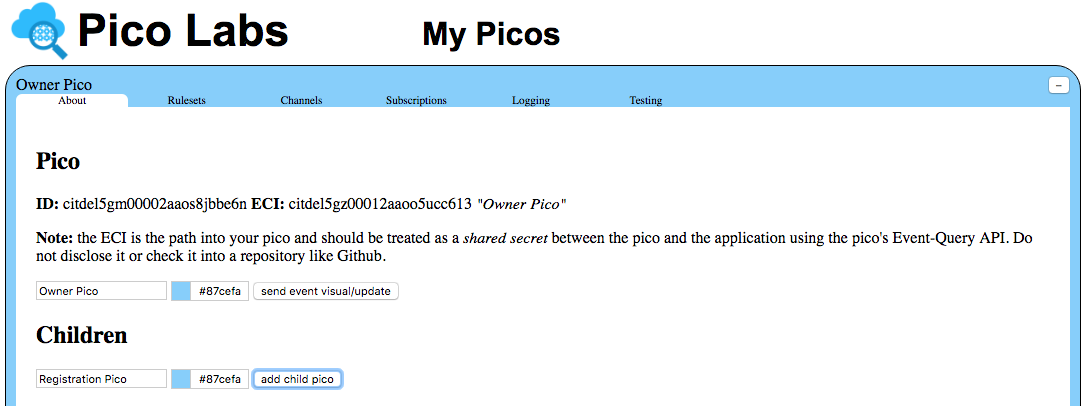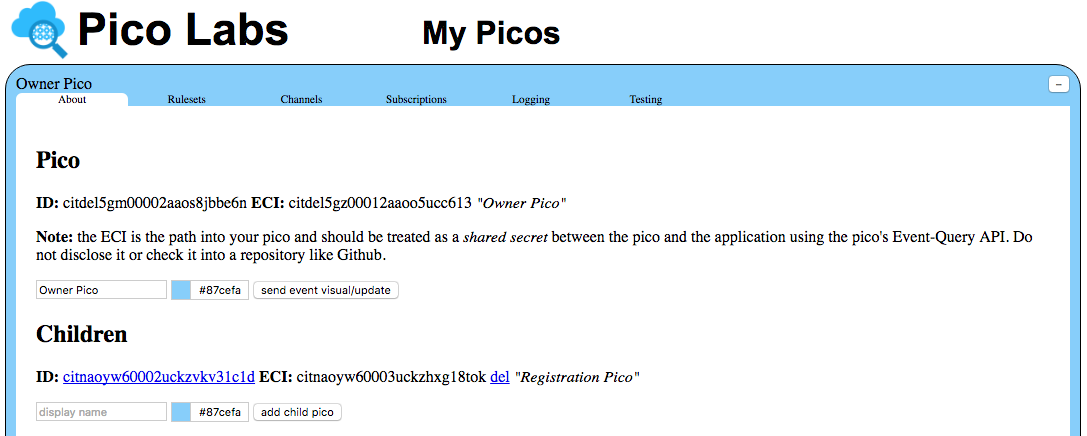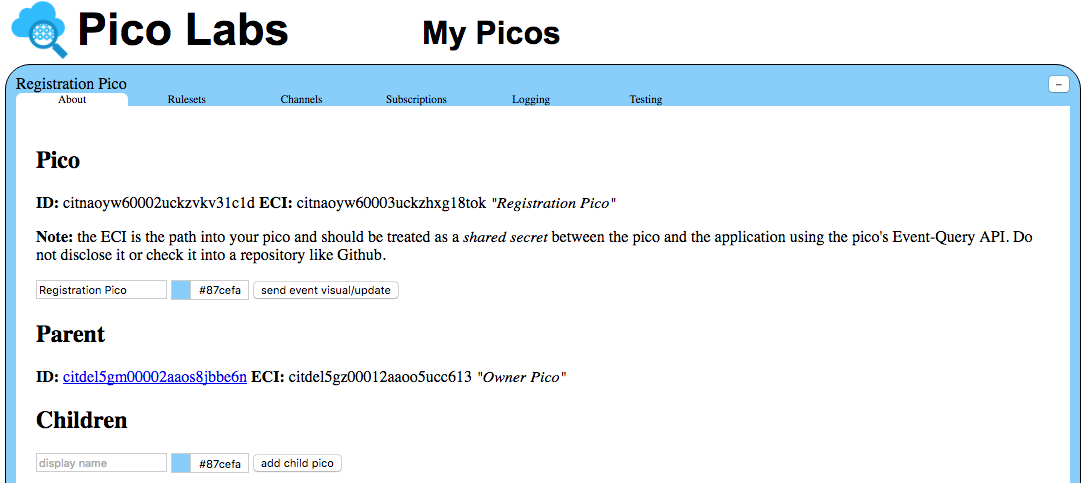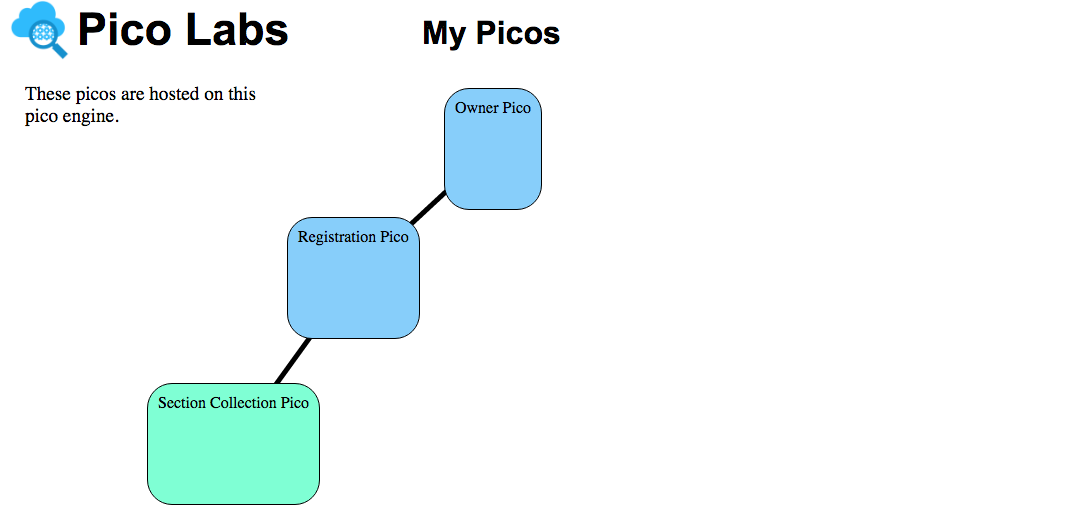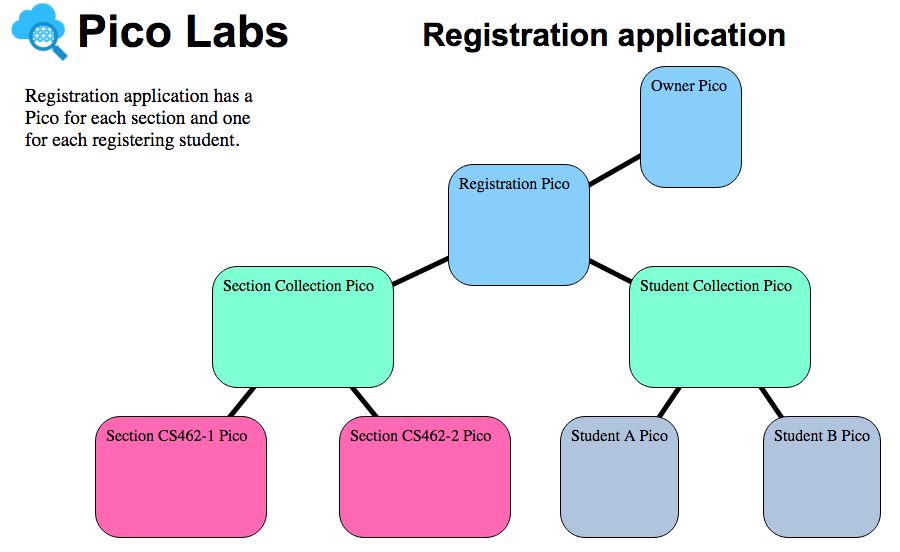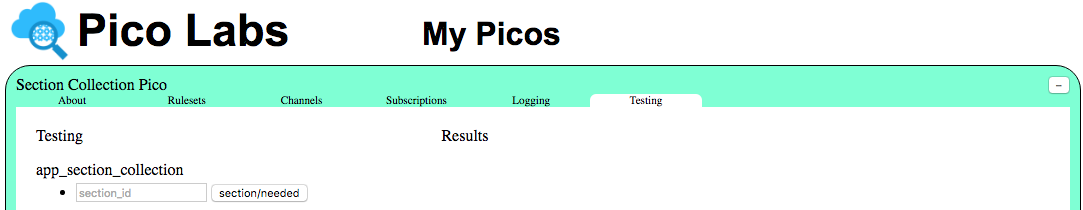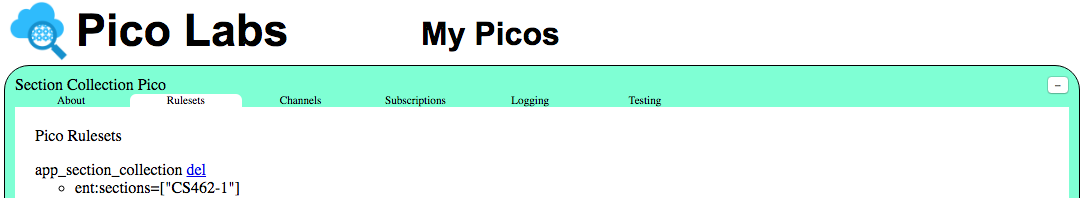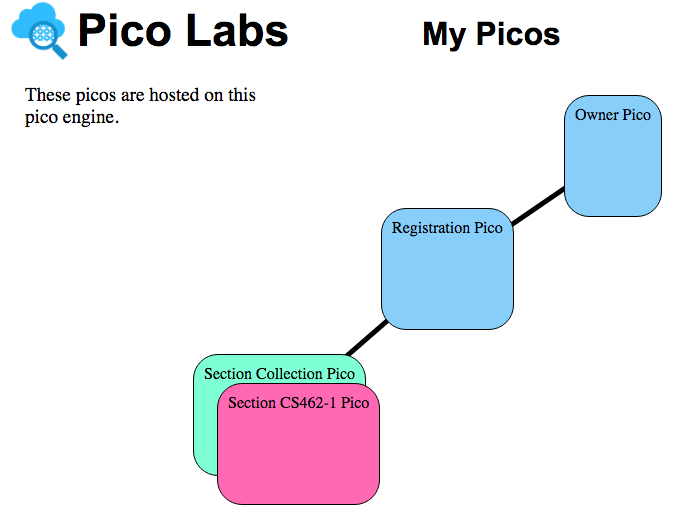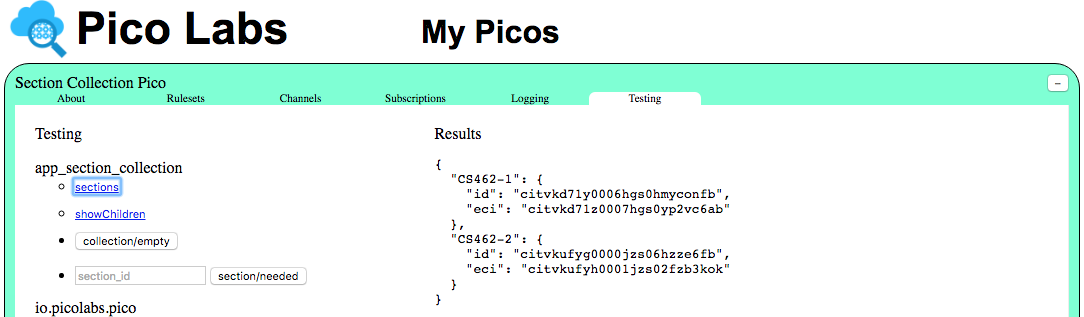...
You should have completed the following lessons
- node pico-engine quickstartPico Engine Quickstart
- Lesson 1. events Events and queriesQueries
- Lesson 2. Pico stateState
Pico Children
One of the important features of programming with picos is creating children. Solving programming problems with picos usually involves creating a system of picos that cooperate to solve the problem. This lesson introduces the concept of pico life-cycle management.
The pico that is created when your pico-engine did its bootstrap is called a "primary" or "owner" pico and is the primary pico.
- Every pico except the primary pico has a parent.
- You can create as many child picos as you like.
- Picos can be the children of other child picos.
Creating Children Using the UI
You can use the UI to manage child picos.
Start by clicking on the "About" tab for your owner pico and then clicking the "New Child" button, having provided a display name. In this lesson and the next, we'll be considering a system of picos which implement a registration system, so let's call the child "Registration Pico".
Here is a screenshot just before clicking the button:
And after. Notice the new child pico has a (randomly assigned) identifier and event channel identifier (ECI).
Visiting a Child Pico
Click on the ID link of the "Registration Pico" to see the "About" tab for this new child pico.
Notice that, while the owner pico doesn't have a parent, this pico does.
For practice, create a child pico for this pico, naming it "Section Collection Pico" and giving it a different color.
Seeing the parent-child relationship
Click on the minus sign (actually, an en-dash) in the upper-right corner to see the layout of the pico collection so far. It should look something like this, after you move the picos around a bit:
Deleting child picos using the UI
You may have noticed in the "About" tab, beside the name of the picos you have created, that there is a link labelled "del". This allows you to manually delete the pico.
For practice, create another child pico, starting at a pico of your choice and then delete it. Currently, the UI does not allow you to delete a pico which has children (until you first delete all of its children, etc. recursively).
| Warning |
|---|
| Deleting a pico cannot be automatically un-done. Any channels and installed rulesets will be deleted with the child and can only be manually recovered. |
Creating Children Programmatically Using Wrangler
One of the hallmarks of picos is that they can create other picos programatically. In this section, we'll write rules that manage the pico lifecycle.
The following diagram gives an overview of the application we will use as a running example in this and the next few lessons. It shows parent-child relationships only. In the next lesson we'll learn about other kinds of relationships among picos.
The "Owner Pico" is created when a pico-engine is bootstrapped. We have already created two of these picos, manually. You could go ahead, if you like, and also create the "Student Collection Pico" using the UI.
However, the two other kinds of picos (for individual sections and students) will be created programmatically by the respective collection picos, as needed. The diagram shows only two of each, but in practice there could be thousands of each kind, with each kind managed by the corresponding collection pico.
Our next step will be to write a KRL ruleset for the "Section Collection Pico". The purpose of this ruleset will be to manage its children, and serve as a sort of directory for them.
This pico will expect events from the "Registration Pico" (which orchestrates the entire application) informing it that a pico is needed for a particular section. When the rule evaluates, it will create the section pico and see that it is properly initialized, and will then send an event back to the registration pico informing it of the ID and ECI of the new section pico when it is ready for use. We'll complete the process of connecting the section pico to other picos which need it in the next lesson on subscriptions. For example, student A might need a direction communication channel with section CS462-1, and this (pair of) channels is called a "subscription".
A very similar ruleset will be needed for the "Student Collection Pico" and this will be left as an exercise.
Create a new ruleset named, say, "app_section_collection" that includes this rule:
| Code Block | ||
|---|---|---|
| ||
rule section_needed {
select when section needed
pre {
section_id = event:attr("section_id")
exists = ent:sections >< section_id
eci = meta:eci
}
if exists then
send_directive("section_ready")
with section_id = section_id
fired {
} else {
ent:sections := ent:sections.defaultsTo([]).union([section_id]);
engine:signalEvent( // raise pico event "new_child_request"
attributes { "ecidname": ecinameFromID(section_id), "eidcolor": 151, "domain": "pico", "type": "new_child_request","#FF69B4" }
}
"attrs": { "dname": nameFromID(section_id), "color": "#FF69B4" } } )
}
}} |
Let's take this opportunity to review the various parts of a rule definition:
Line 1 names the rule, in this case "section_needed"
Line 2 allows the pico-engine to select which events will cause this rule to be evaluated: those with domain "section" and type "needed"
Lines 3-7 constitute the rule's "prelude" which binds local* names to values
Line 4 binds the local name "section_id" to the event attribute named "section_id"
Line 5 binds the local name "exists" to the result of the Boolean expression. The operator "><" is the membership** operator
Line 6 binds the local name "eci" to the ECI of the event that is currently being processed (very meta)
Lines 8-10 constitute the rule's "condition" and sends a directive if "exists" is bound to "true"
Lines 11-18 constitute the rule's "postlude". In a postlude, we can mutate entity variables and raise events
Lines 13-17 will execute when the rule's condition is not*** met. That is, when the id passed in is not already in the entity variable (see line 5)
Line 13 assigns a new value to the entity variable, "union-ing" in the new "id". If the entity variable has not yet been assigned a value, it will start out as an empty array.
Lines 14-17 raises an event, with domain "pico" and type "new_child_request". This event is expected by the ruleset named "io.picolabs.pico" using the same rule that runs when you create a child pico manually.
* local in the sense of being lexically (and temporally) scoped to this rule (execution)
** the membership operator is described in the page Predicate Expressions
*** when the rule's condition evaluates to true, we say the rule has "fired". otherwise, when the condition evaluates to false, the rule has "not fired"
Notice that the rule uses a function named "nameFromID" which is simply defined, in the "global" block of the ruleset, as
| Code Block |
|---|
nameFromID = function(section_id) {
"Section " + section_id + " Pico"
} |
Define a "__testing" object, such as this one
| Code Block |
|---|
__testing = { "events": [ { "domain": "section", "type": "needed", "attrs": [ "section_id" ] } ] } |
in the "global" block of your ruleset. Be sure the ruleset "shares" it in the "meta" block. With this in place, once you have validated, etc. and installed your ruleset, you'll be able to refresh the "Testing" tab of the "Section Collection Pico" and have a UI for adding section picos by sending events to your pico, which will be handled by your ruleset.
To add your ruleset to the section collection pico, visit its "Rulesets" tab and click the "add" button beside your ruleset name.
Use this UI to send the event for section_id "CS462-1" and verify that the id has been added to the entity variable by refreshing the "Rulesets" tab.
Minimize the section collection pico. This will reveal the newly-created child pico.
You can position it at will, and note that it will remain connected to its parent by a parent-child link.
Congratulations! You can now create and delete child picos manually, using the UI. You also know how to write KRL code to create child picos as needed.
What about race conditions?
An astute reader will have noticed this pattern, shown here with some excerpts as a kind of pseudo-code:
| Code Block |
|---|
exists = ent:sections >< section_id // is this id in the array? if exists then ... // if so, fine else // if not, ent:sections := ent:sections.union([section_id]) // add this id to the array |
This looks a lot like a critical section which would need careful attention. What if several events are received concurrently, for the same section id?
However, this is taken care of for us by the design of KRL. When an event triggers a rule, that rule will run to completion, and no other event for the pico will be considered until it has finished. Not only does a pico encapsulate its state, it also synchronizes demands on it. In this case, all of the actions in the code block shown above will complete as an atomic operation. Only then will the pico consider the next event on its event queue.
Listing the Children
We can use the Wrangler function children() to get a list of the children. First, we'll need to declare our intention to use the io.picolabs.pico ruleset as wrangler. This is done by adding this line to the meta block:
| Code Block |
|---|
use module io.picolabs.pico alias wrangler |
Here's a function that uses it within the test ruleset:
| Code Block |
|---|
showChildren = function() {
wrangler:children()
} |
This is nothing but a wrapper. You don't need to wrap Wrangler functions to use them within the ruleset, but we do if we want to make them visible via the Sky Cloud API for the pico. We also have to declare that our ruleset shares the function in the meta block.
This allows the functions named in the provides pragma to be seen in the pico's query API. Now we can call showChildren() using the "Testing" tab, assuming we have updated the ruleset's __testing object.
Maintaining information about child picos
So that we can interact with section picos, we will need access to their pico identifiers and event channel identifiers.
As we do this, let's change our representation from a simple list (array) of section identifiers. Instead, let's use an object containing objects named by the section identifier. To be concrete, instead of ent:sections having a value like
| Code Block |
|---|
[ "CS462-1", "CS462-2" ] |
it will need to look like this
| Code Block |
|---|
{
"CS462-1": {
"id": "citvkd71y0006hgs0hmyconfb",
"eci": "citvkd71z0007hgs0yp2vc6ab"
},
"CS462-2": {
"id": "citvkufyg0000jzs06hzze6fb",
"eci": "citvkufyh0001jzs02fzb3kok"
}
} |
so that we are storing the ID and ECI of each of the child section picos.
Did you have a rule in your app_section_collection ruleset to empty out the list of sections? If so, modify it so that it treats the empty collection as an empty object, instead of an empty array.
| Code Block |
|---|
rule collection_empty {
select when collection empty
always {
ent:sections := {}
}
} |
Using two rules for the same event
There are two possibilities when a section pico is needed. It might already exist, or we might need to create it. Let's use two rules. Replace your section_needed rule with this one for the case where the section already exists:
| Code Block |
|---|
rule section_already_exists {
select when section needed
pre {
section_id = event:attr("section_id")
exists = ent:sections >< section_id
}
if exists then
send_directive("section_ready")
with section_id = section_id
} |
And, let's use this rule for the case where the section pico needs to be created.
| Code Block |
|---|
rule section_needed {
select when section needed
pre {
section_id = event:attr("section_id")
exists = ent:sections >< id
}
if not exists
then
noop()
fired {
engine:signalEvent( // raise pico event "new_child_request"
attributes { "ecidname": meta:ecinameFromID(section_id),
"eid": 151, "domain": "pico", "type": "new_child_request", "attrs": { "dname": nameFromID(section_id), "color": "#FF69B4",
"section_id": section_id } }
) }
} |
This is quite similar to the first version of this rule. The differences are that, first, we are not yet recording the information about the new section pico, because it has not yet been created so that information is not available. The second difference is that we are passing the section id as an additional event attribute.
Wrangler will then create the new pico, and record the parent-child relationship between the "Section Collection Pico" and its new child pico. Then, wrangler will raise an event, using the code shown here. Note that the code shown below already exists in the wrangler ruleset. Do not add it into your ruleset.
| Code Block |
|---|
event:send(
{ "eci": parent_eci, "eid": 59,
"domain": "pico", "type": "child_initialized",
"attrs": event:attrs() }) |
In this wrangler code, your pico is the one which has an ECI bound to the name parent_eci. So, add a rule in your ruleset to accept the pico child_initialized event. Your code might look something like this.
| Code Block |
|---|
rule pico_child_initialized {
select when pico child_initialized
pre {
the_section = event:attr("new_child")
section_id = event:attr("section_id")
}
if section_id.klog("found section_id")
then
noop()
fired {
ent:sections := ent:sections.defaultsTo({});
ent:sections{[section_id]} := the_section
}
} |
Having made these changes, you can go into the UI and in the "Testing" tab of the "Section Collection Pico" clear the sections, and in the "About" tab manually delete any picos you had created previously.
Now, create a couple of section picos, and verify that you are persisting full information about each one. We have left the writing of a function named sections as an exercise (be sure to add it to the shares and make an entry for it in the __testing structure).
Adding a ruleset in a child pico
Wrangler is prepared to respond to an event, pico/new_ruleset, which can be used to add a ruleset to a pico.
Why would we want to do this? To manage and use the section picos, other picos will need to send them events. The desired behavior in response to such events will be peculiar to section picos (as opposed to picos with different responsibilities), and so should be expressed in a ruleset. This ruleset needs to be added to each section pico.
Make an empty ruleset named, say, "app_section". This can be accomplished in the "Engine Rulesets" page, by entering app_section in the box with placeholder "ruleset id", and clicking the "add" button. The page will construct the KRL source code for an empty ruleset of that name and register it. You should then enable and install the ruleset.
You already know how to add a ruleset to a pico manually, using the "Rulesets" tab of a pico. Add your new ruleset manually to each of the section picos.
Now, let's add code to our app_section_collection ruleset to instruct our new section pico to add its ruleset programmatically. Sometime after each section Pico is created, and before we need to send it the first event specific to sections, we would add the ruleset to it. This is an "action" which will be placed in the action part of our pico child_initialized rule (replacing the noop()).
| Code Block |
|---|
event:send(
{ "eci": the_section.eci, "eid": 155,
"domain": "pico", "type": "new_ruleset",
"attrs": { "rid": "app_section", "section_id": section_id } } ) |
The event is sent to the child Pico, and is handled by the ruleset running in Wrangler (as implemented by the ruleset "io.picolabs.pico") which is itself automatically added to every pico.
As it becomes clear which events must be handled by section picos, corresponding rules can be added to the "app_section" ruleset.
Now, create a couple of section picos (using the "section/needed" button in the "Testing" tab), and verify that each of them has the app_section ruleset (refresh the "Rulesets" tab of the section pico).
When wrangler has added the ruleset to the child pico, it will raise the pico event "ruleset_added". You could create a rule in your app_section ruleset to respond to this event, by storing the section identifier in an entity variable. We will leave this change as an exercise (a simple possible answer is given below in the P.P.S.).
Deleting children programmatically using Wrangler
When our app_section_collection pico is notified that a section pico has gone off-line, we can delete it. We'll see in subsequent lessons just how (and why and by whom) this event might be sent. For now, describe the event in the __testing structure and send the event manually from the section collection pico's "Testing" tab.
This could be done by a rule like this one:
| Code Block |
|---|
rule section_offline {
select when section offline
pre {
section_id = event:attr("section_id")
exists = ent:sections >< section_id
eci = meta:eci
child_to_delete = childFromID(section_id)
}
if exists then
send_directive("section_deleted")
with section_id = section_id
fired {
engine:signalEvent( // raise pico event "delete_child_request"
{ "eci": eci, "eid": 153,
"domain": "pico", "type": "delete_child_request",
"attrs": attributes child_to_delete } );
ent:sections{[section_id]} := null
}
} |
Congratulations! You now know how to delete a child pico programmatically, by sending an event to the parent pico, to which Wrangler responds by removing the child pico.
Next, see Lesson 4. Pico to Pico subscriptions, where you will learn how to facilitate communication between picos related in ways other than the parent/child relationship.
P.S. In this lesson, we built the app_section_collection ruleset piece by piece. Follow the link to see it in its complete form. You may find it interesting to compare this with the ruleset you created as you worked through this lesson.
P.P.S. Here is a rule that could be added to the app_section ruleset, to respond to the event raised by wrangler after this ruleset has been added to a section pico. Follow the identifier section_id from the app_section_collection ruleset where is originates, into wrangler (that is, the io.picolabs.pico ruleset), to this rule. Notice that the wrangler rule named pico_new_ruleset only requires an attribute named rid, and passes through all of the attributes that it receives, without examining them otherwise.
| Code Block |
|---|
rule pico_ruleset_added {
select when pico ruleset_added
pre {
section_id = event:attr("section_id")
}
always {
ent:section_id := section_id
}
} |