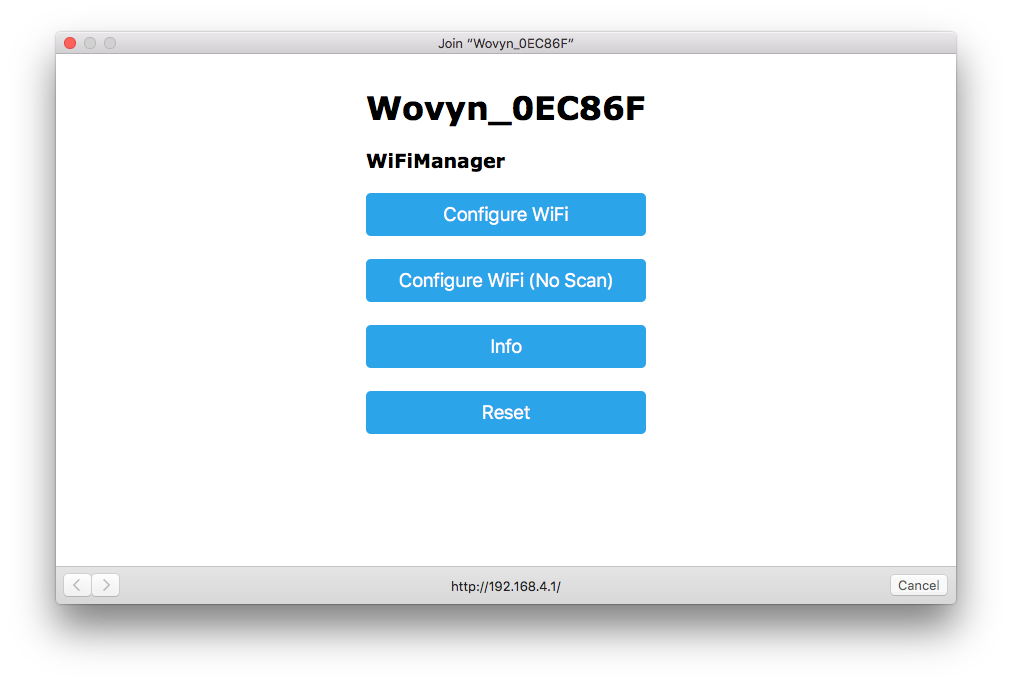...
- Get its attention by interrupting the power. We removed one of the batteries and replaced it. Immediately after restoring power, press the small black button beside the largest chip on the board. This will cause the device to become, for a short time, a WiFi hotspot.
- Select the WiFi hotspot using your personal computer. In our case, its advertised name is Wovyn_0EC86F. After After a brief moment, the capture screen appears. .
- On some operating systems, the capture screen does not appear automatically, and you'll need to open a browser, point it somewhere, and the capture will open therein.
- If you click on the button "Configure WiFi", the device will scan for WiFi hotspots and present a list, from which you can select one. Select the network which the device should use to communicate to the Internet. If you know the SSID, you could instead choose the button "Configure WiFi (No Scan)", and enter the SSID manually. You will see these prompts:
...