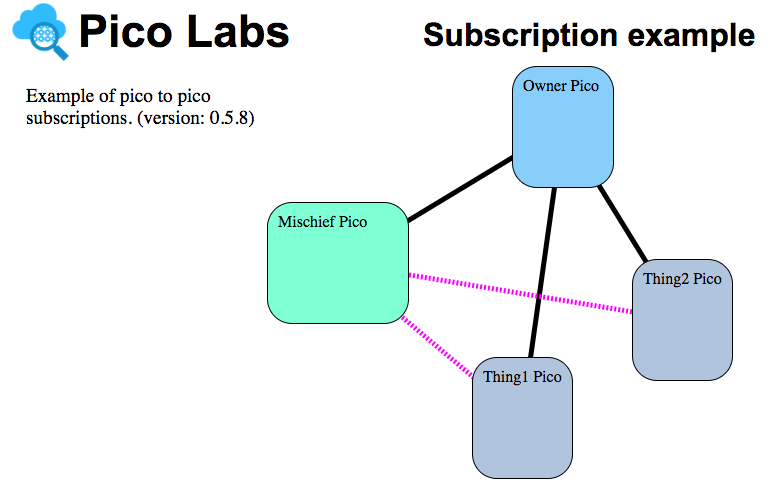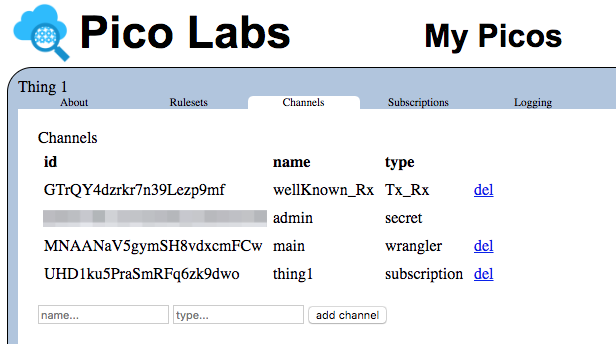...
In fact, after the pending subscriptions were created, the Subscriptions rule for wrangler/subscription raises the wrangler event "inbound_pending_subscription_added" passing along all of the attributes. It is up to your pico to react by either accepting or rejecting. This cookbook example shows how to write a rule that auto-approves subscriptions. Generally, promiscuously approving pending subscriptions is a security risk, so most auto-approvals take place where something about the subscription requestor can be verified. For example, a child might be programmed to automatically approve subscription requests from its parent, after checking that the invitation came in on a channel that can be verified as being from the parent.
Pico to pico subscriptions
In this section, we'll use a simpler example. Here the owner pico has three child picos, as shown by the familiar black parent-child edges. However, the "Mischief Pico" needs to communicate with the other two picos.
The subscriptions which we will create to enable this pico to pico communication are shown as dashed magenta lines. (This diagram is available at localhost:8080/?subscr in versions of the pico engine 0.5.8 or later)
| Info | ||
|---|---|---|
| ||
Very soon, the ability to manage subscriptions will be built-in to every pico. Right now, you will need to install the ruleset with RID Subscriptions into the three picos which will participate in subscriptions. This can be done in the Rulesets tab of each pico, by clicking on the "install ruleset" button beside the dropdown when it shows "Subscriptions". |
Later we will show how to write KRL code to initiate a subscription. For now, we will create a subscription manually (using a RESTful interface such as the Postman REST client, or curl, or the browser–in this example we'll use the browser).
Prepare a URL like this one in your browser (the line breaks shown here are for readability–your URL will not contain line breaks):
| Code Block |
|---|
http://localhost:8080/sky/event/cj0dea39q0001khpqy4su0ru3/subscr/wrangler/subscription?
name=thing1&
name_space=mischief&
my_role=controller&
subscriber_role=thing&
channel_type=subscription&
attrs=&
subscriber_eci=cj0dea81g0003khpqy7j9knqz |
Your URL will be different because the ECI to which the event is sent (in the example, cj0dea39q0001khpqy4su0ru3) needs to be replaced by the main ECI of your Mischief Pico, and the subscriber_eci parameter needs to indicate the ECI of your Thing1 Pico.
A subscription has a name within a name_space, and we indicate the role that the picos involved in the subscription will each play (my_role and subscriber_role).
When you visit this URL, the wrangler/subscription event will be sent to the Mischief Pico and the subscription will be created. This will result in each of the two picos involved having a subscription. Each of them will also have a new channel, especially created for use with the subscription. For example, here is the new channel created for the Thing1 pico.
Repeat the process for the Thing2 pico. If we were now to query the Mischief Pico to see its subscriptions, using a URL like
| Code Block |
|---|
http://localhost:8080/sky/cloud/cj0dea39q0001khpqy4su0ru3/Subscriptions/getSubscriptions |
we would see that it participates in two subscriptions:
| Code Block |
|---|
{
"mischief:thing1": {
"eci": "cj0deky300006khpqn7ucdvhj",
"name": "mischief:thing1",
"type": "subscription",
"attributes": {
"subscription_name": "thing1",
"name_space": "mischief",
"relationship": "controller<->thing",
"my_role": "controller",
"subscriber_role": "thing",
"subscriber_eci": "cj0dea81g0003khpqy7j9knqz",
"status": "outbound",
"attributes": ""
}
},
"mischief:thing2": {
"eci": "cj0devoqc0008khpqenjg11xc",
"name": "mischief:thing2",
"type": "subscription",
"attributes": {
"subscription_name": "thing2",
"name_space": "mischief",
"relationship": "controller<->thing",
"my_role": "controller",
"subscriber_role": "thing",
"subscriber_eci": "cj0deacyn0005khpq8q0qk080",
"status": "outbound",
"attributes": ""
}
}
} |
Similarly, the Thing1 Pico participates in just one subscription. Doing the same sky/cloud query to its ECI will show something like this:
| Code Block |
|---|
{
"mischief:thing1": {
"eci": "cj0deky3l0007khpqdmo4037y",
"name": "mischief:thing1",
"type": "subscription",
"attributes": {
"subscription_name": "thing1",
"name_space": "mischief",
"relationship": "thing<->controller",
"my_role": "thing",
"subscriber_role": "controller",
"outbound_eci": "cj0deky300006khpqn7ucdvhj",
"status": "inbound",
"attributes": ""
}
}
} |
There is one step remaining in the subscription process. Just because a pico offers a subscription to your pico doesn't mean that your pico is forced to accept it. This is manifest by the "status" of the subscriptions. For the originating pico, the status is "outbound" (short for outbound, pending), and for the other pico, the status is "inbound" (i.e. inbound, pending).
In fact, after the pending subscriptions were created, the Subscriptions rule for wrangler/subscription raises the wrangler event "inbound_pending_subscription_added" passing along all of the attributes. It is up to your pico to react by either accepting or rejecting. This cookbook example shows how to write a rule that auto-approves subscriptions. Generally, promiscuously approving pending subscriptions is a security risk, so most auto-approvals take place where something about the subscription requestor can be verified. For example, a child might be programmed to automatically approve subscription requests from its parent, after checking that the invitation came in on a channel that can be verified as being from the parent.