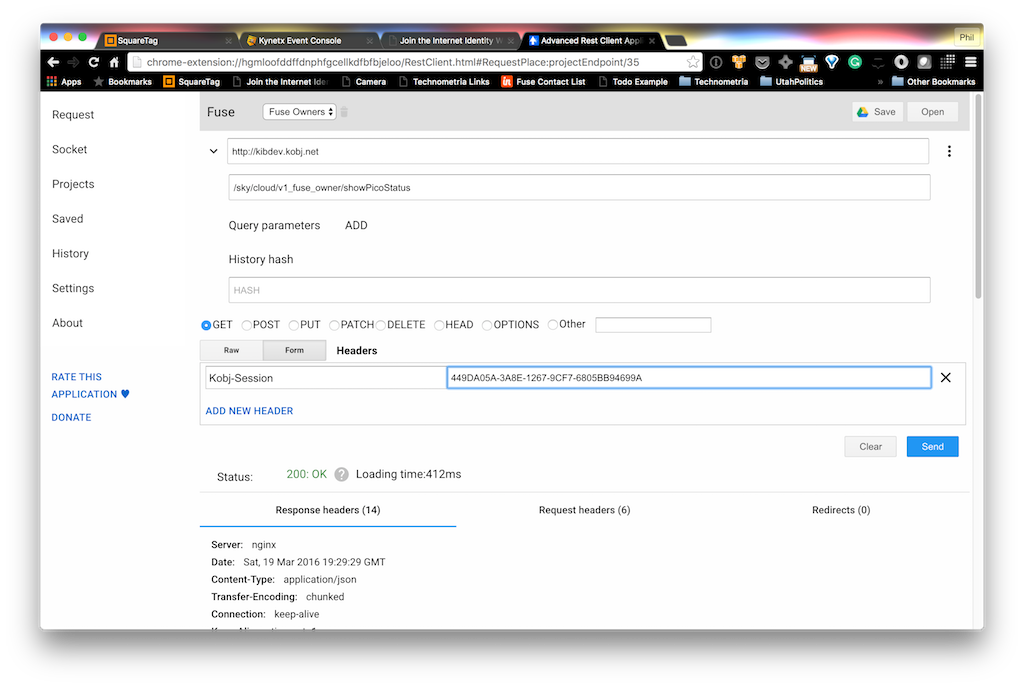The Sky Cloud API gives RESTful access to data in personal clouds. Sky Cloud defines a meta API since the actual specific features of the API depend on the KRL module that is references in the Sky Cloud URL. In essence, the Sky Cloud API is extensible by any KRL developer.
The Sky Cloud API is usually used in tandem with the Sky Event API.
URL Format
The format of the Sky Cloud API is as follows:
The schema is either http or https.
The domain name depends on the server processing the events. For Kynetx, the domain name is cs.kobj.net or kibdev.kobj.net (for development).
The path is formatted as follows:
/sky/cloud/<eci>/<rid>/<function>?name0=value0&...&namen=valuenWhere
<eci>- The ECI of the pico<rid>- The ruleset ID or alias of the module. If the module is not installed on the pico, a JSON object is returned with anerrorfield and an error message containing<rid>.<function>- The name of the function in the module- name0, value0 - The parameters to the function. The names must match the parameters names in the module definition. Order is not important.
The following parameters can be used to control pico engine operation:
_eid- an optional parameter that will set the EID value in the logs. This can be useful for testing. Normally the Sky Cloud API sets the EID to a random value.
API Action
Performing an HTTP GET request on a Sky Cloud URL formatted as previously shown will return a string with the JSON result of calling <function> in the module named <rid> with the given parameters. The content type of the return is application/json.
Outdated
The sections below have not been updated yet from the classic engine documentation
Authorization an Event Channel
The API has to be run against an event channel that ties it to a specific personal cloud or pico.
OAuth is required for using Sky Cloud API. The details of setting up OAuth for use with a personal cloud are documented here.
As part of the OAuth interaction you will receive and ECI. You should have stored this in your system since the ECI will be used for Sky Cloud API calls.
The preferred way to use the ECI is to put it in the Kobj-Session header when making the GET request. Here's an example doing that with the Rest Console:
If you cannot place the ECI in a header due to limitation on the calling side, it can be placed in the _eci parameter in the URL query string. The _eci parameter can be placed anywhere in the query parameters. The following shows this pattern:
https://cs.kobj.net/sky/cloud/<rid>/<function>?name0=value0&...&namen=valuen&_eci=<eci>
All Sky Cloud API requests should be made over SSL to protect the credentials.
Preparing a Module for Use with Sky Cloud
Any module can be used with the Sky Cloud API. In order to use a module with Sky Cloud, the sharing pragma in the meta section of the ruleset must be "on".
meta {
name "thermostat module"
provides mode, get_temperature
sharing on
}
Any function (and only functions) in the provides list of the module can be called using Sky Cloud.
Note that you can only run functions. So if you want to return a constant, you have to wrap it in a parameterless function.
The names of the parameters to the function will be the names that are used in the GET request query string, so picking good names for your function parameters will ensure that the API represented by your module will be more usable.
Aliases
The following CloudOS modules have aliases that can be used in place of the <rid> in the URL.
| Alias | RID |
|---|---|
| pds | a169x676 |
| cloudos | a169x625 |
| notify | a16x161 |
| squaretag | a41x178 |
| mythings | a169x667 |
| pdsx | a369x202 |
Error Codes
The following errors will be returned in the JSON response:
| Code | Meaning |
|---|---|
100 | Sharing not on for module |
| 101 | Function does not exist |
| 102 | Module not installed for user |
| 103 | No ECI defined |
Example
Suppose that you had defined the following function:
ruleset a16x55 {
meta {
name "thermostat module"
provides get_mode, get_temperature
sharing on
}
global {
get_mode = function() {
...
}
get_temperature(room) {
...
}
}
You could call the get_temperature() function, supplying bedroom as the parameter with the following request:
GET /sky/cloud/a16x55/get_temperature?room=bedroom
You would get back a string with a JSON response. The contents of the response depend on the specific operation of the get_temperature() function.