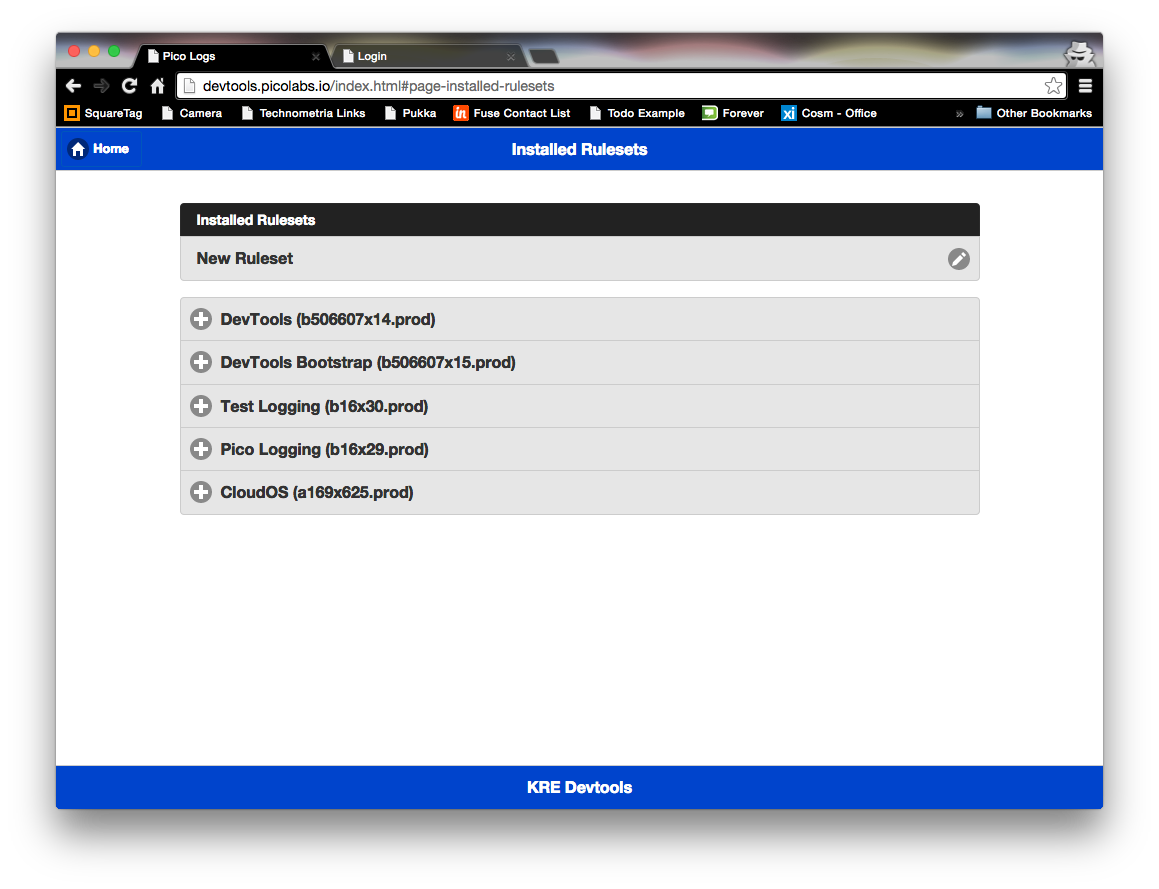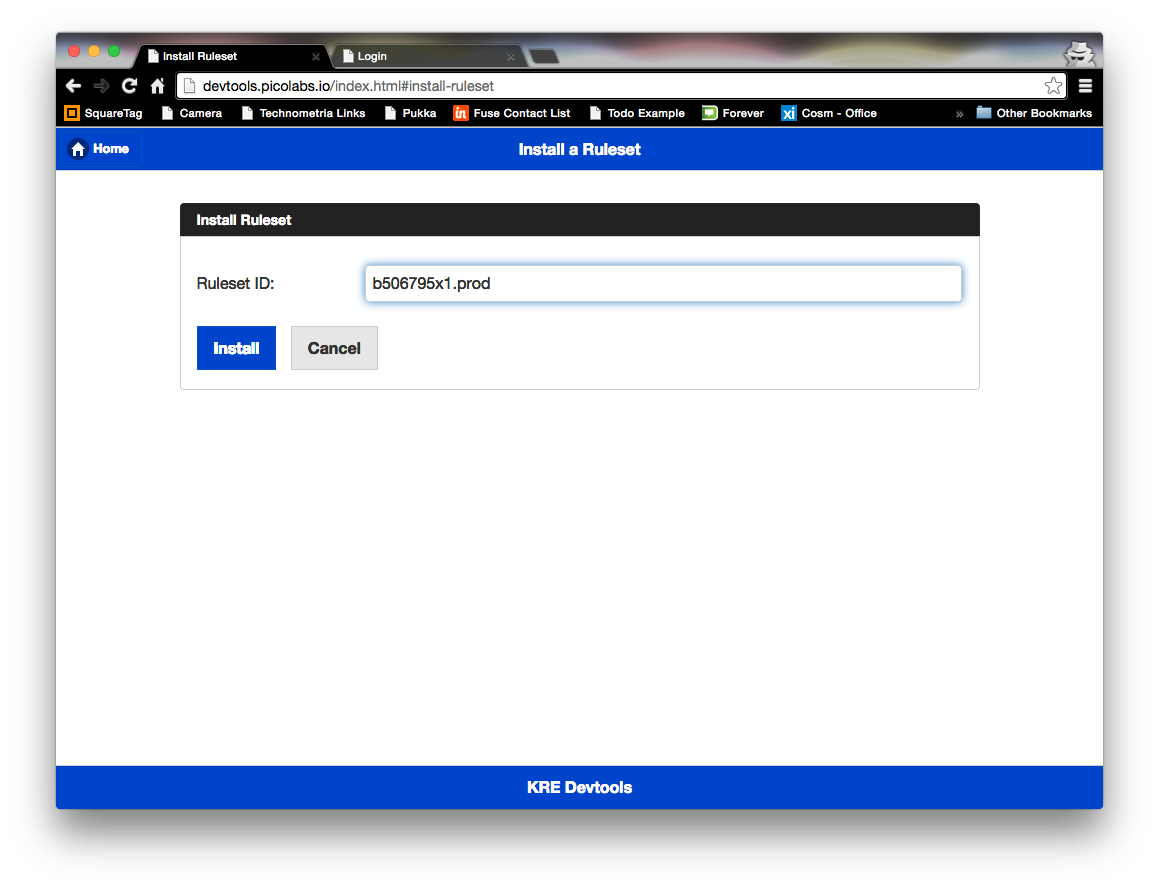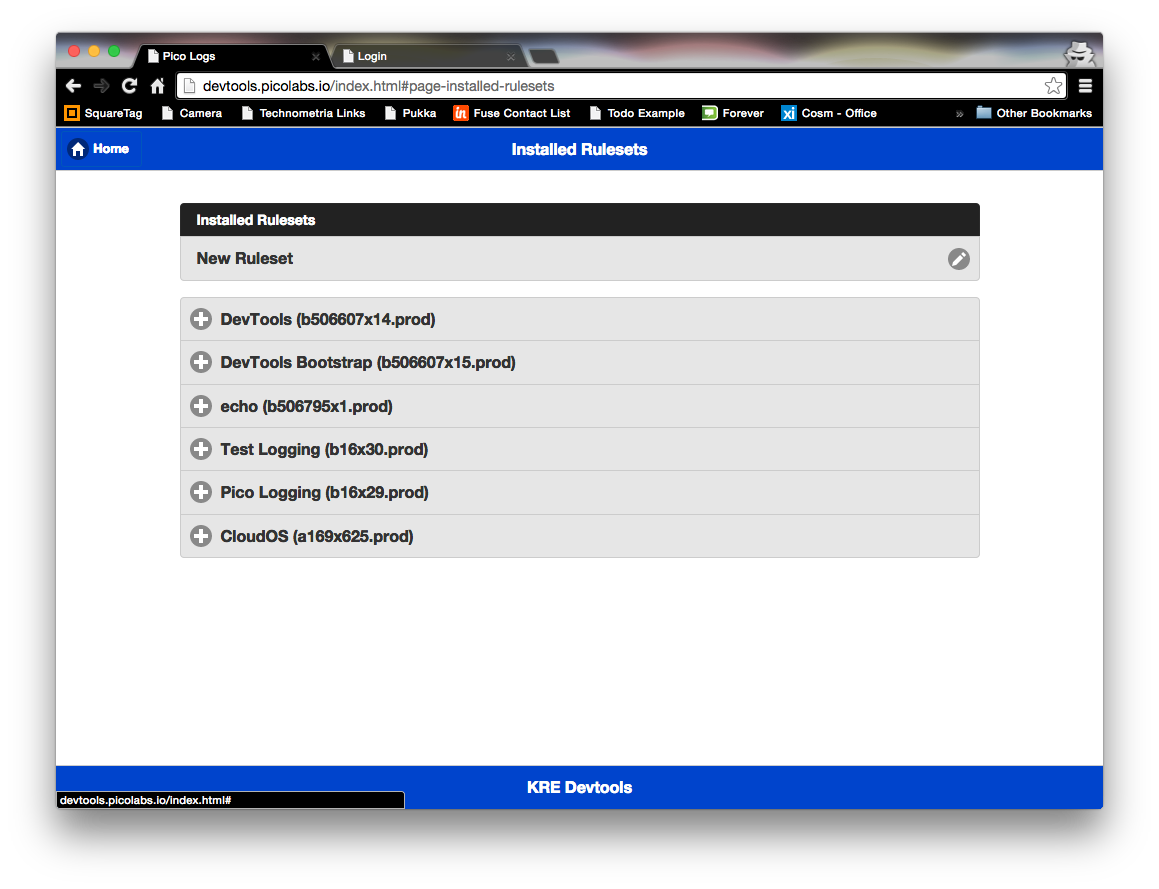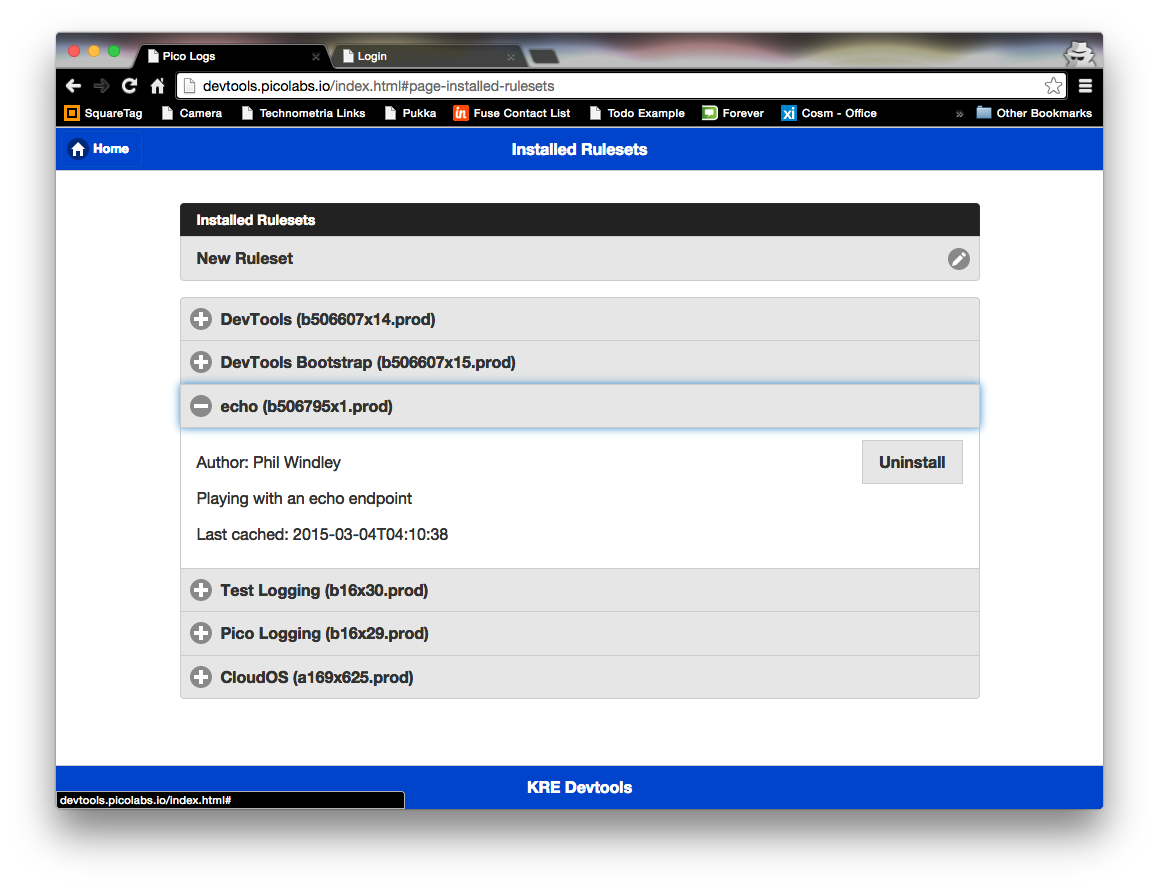...
The ruleset is now registered and ready for use.
| Info |
|---|
You only need register a ruleset once. Once the RID is created, you can use the KRL Developer Tools to update the URL if you change the location where you're storing it. |
Installing the Ruleset
Registering a ruleset tells the rules engine about it, but doesn't put in any pico so it can be run. Installing the ruleset in a pico is a separate activity. Registering rulesets is a developer activity, while installing them is a user activity. As a developer, you're in both roles, so you have to do both. Consequently the next step is to install your ruleset. We're going to install it in the same pico that we're running the KRL Developer Tools from.
When you click on Installed Rulesets, you'll see a page that lists all of the installed rulesets and a menu item to install a new ruleset like so:
When you click on "New Ruleset" you will have a form in which you can type the RID of the ruleset to install. For now, you should stick with the prod version of the RID.
When you click "Install" you'll be taken back to the list of installed rulesets:
Clicking on the ruleset you just installed will show you information about it (and give you a button for uninstalling it if you choose):
Flushing the Ruleset
Testing the Ruleset
Debugging the Ruleset
...