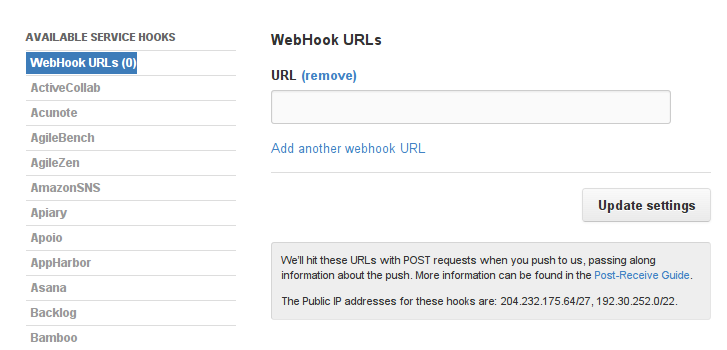If you'd like to host your code on GitHub, here are some tips to make your life easier.
Flushing
When your ruleset changes, you need alert KRE that there is a new version available. This is easily done with Github's webhooks support.
After creating your repository in Github and creating your KRL ruleset go to the repository settings. The button for this is in the repository's menu, near Graphs, Issues, Code, etc.
Once there, go to Service Hooks on the left menu. Click WebHook URLs and you'll presented with a screen that looks like the following:
In the URL field, enter the following URL with your ruleset ID inserted:
http://cs.kobj.net/ruleset/flush/RULESETIDHERE.prod
Save the WebHook, and you're good to go. As soon as you push your code to GitHub, the KRE cache will be flushed.