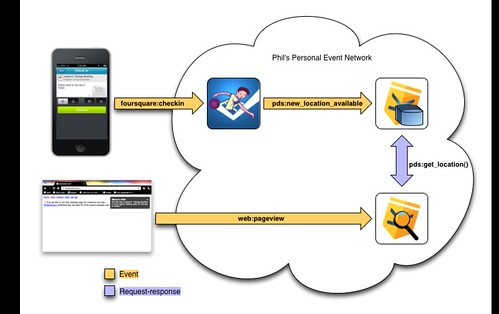/
(Classic) Event Network Exercises: Data Storage Module
(Classic) Event Network Exercises: Data Storage Module
Objective
Learn how to create a data storage module.
Data storage modules combine modules with explicite events to allow a personal event network to store data that can be shared between rulesets.
Setup
- Complete the Foursquare Checkin exercise
Exercise
- Create, register, and install a ruleset named
location_data- Add a rule called
add_location_itemthat listens for apds:new_location_dataevent. The attributes to this event will bekeyandvalue. - When the
add_location_itemrule fires, it should store the data in thevalueattribute in an map entity variable using the value of thekeyattribute as the key for the map. - Add a function called
get_location_data()that takes a key as it's sole argument and returns the value of that key in the entity variable you created above. - Make sure the
get_location_data()function is listed in theprovidespragma in themetasection of the ruleset.
- Add a rule called
- Modify the
process_fs_checkinrule from the Foursquare Checkin exercise to raise a pds:new_location_data event thekeyattribute should befs_checkinand thevalueattribute should be a map with thevenue,city,shout, andcreatedAtevent attributes. - Create and activate (register and install) a ruleset named
examine_location:- The ruleset should use the
location_dataruleset as a module. - Add a rule
show_fs_locationthat shows the last Foursquare checkin in SquareTag. - This ruleset could simply show a notify box on ktest.heroku.com or run as an app in Squaretag.com
- The ruleset should use the
You've built a system of three rulesets that use explicit events and modules that looks something like this:
Notes
- Both the Foursquare and Location Data rulesets will have to be installed in your Squaretag account (i.e. your pico) to see events from each other. Obviously the Inspector ruleset will need to be installed if you run it as a Squaretag app.
- Persistent variables are specific to a ruleset. Put another way, rulesets form closures over their persistent variables and only their rules and functions have access to them. That's why you're building the Location Data ruleset. Think of persistent variables like private variables in an object.
- Be careful how you store and access the data inside the Location Data ruleset. If you're not sure things are wired up correcting, you can test the module function by having it return something static (i.e. a string) and ensuring you see it in the Inspector.
Demonstrating Your Code Works
To demonstrate your code works (say for grading purposes), please add a send_directive() action to the rules add_location_item and process_fs_checkin as follows:
- The directive name (i.e. the argument to
send_directive()) should be venue name forprocess_fs_checkinThe options forprocess_fs_checkinshould include an item with key equal to "checkin" with a value equal to the name of the venue. - The directive name should be the value of
event:attr("key")foradd_location_item. The options for add_location_item should include an item with key equal to "location" with a value equal toevent:attr("value").
, multiple selections available,
Copyright Picolabs | Licensed under Creative Commons.